Just Gimme Five Minutes!
ã 1998 by eddie ciletti
Hello Yíall!
Time for more tape machine tips. These are Sir Loin, fer sher.
 |
TIME IS EVERYTHING
This first tip will minimize tape-related errors and provide some "insurance"
against potential damage. We all know that tape machines occasionally get
hungry. If this does happen, you hope the important stuff is not dinner.
Figure one shows three formats ó DAT, 8mm and S-VHS ó each wound
five minutes from the top. See how little tape is used? Take advantage
of this non-critcal space by printing a reference tone, just so the
tape doesnít appear blank. Alesis automatically "burns" two minutes
during the formatting process. |
DONíT BE SO AFRAID!
A few times this summer I was able to solve easy DAT problems over the
phone. The conversation went like thisÖ "Hello. My DAT machine looks like
itís recording, but thereís nothing (or mucho digital fuzz) on playback."
Uh, ever hear of cleaning the heads? Contrary to popular belief, cleaning
tapes work and donít do damage if you donít abuse the privilege, especially
for DAT. DTRS users should only use them in an emergency and/or when the
error rate goes up. Adat users have NO excuse. Those machines are just
too easy to clean!
Sure, you should manually clean the heads as part of a routine maintenance
plan, but even I get the "cleaning" message ó at the worst possible time
ó and I stick in a cleaning tape, first! Usually this solves the
problem on the first or second try and is certainly more convenient that
yanking the offender out of the rack in the middle of a session. Just be
sure to check the error rate immediately afterward.
The other occasional phone caller is a bit more perturbed. "Hello? You
fixed my DAT almost a year ago and now itís doing the same thing." This
time I wasnít so inspired for fone fix. In comes the machine and customer,
both in a hurry. As the chief-cook and bottle-washer, I want my children
to behave. I pop the hood and swab the deck. (On the bench, I never put
ANY tape in a machine without manually cleaning it first. Like a computer
virus, ya donít really wanna spread that schmutz around!)
The customer looked on while Iím going through lint free cloths like
a bag of Doritos. After about fifteen minutes ó alternating between wet
cloth followed by dry ó Iím still pulling off dirt. Then I asked, "Have
you ever cleaned the heads since it was last serviced?" The answer was
negative. I never "just" clean the heads because most people wait so long
for service that their machine always needs major attention. You
canít blame the machine except that all of Ďem should permanently display
the Error Rate. When the CLEANING light comes on, itís whey
too late.
HOW TO
Apply a lint-free cloth moistened with 99% Isopropyl alcohol to the
side of the head. Use a free finger to rotate the head, counter-clockwise.
(Direction doesnít really matter on a DAT or ADAT, however, direction is
mission-critical on a DA-38 / -88/ -98 or a Sony PCM-800!!! Counter-clockwise
ONLY! Remember to follow the "wet" cloth with a dry one to wick away
residual alcohol as well as dirt. Allow a few minutes for evaporation.
Spinning heads must be dry or else tape will wrap around Ďem in a heartbeat.
Always use a non-critical tape first, before inserting your valuable master.
The rest of this site has more machine-specific information. ( A
link is at the bottom of this page. )
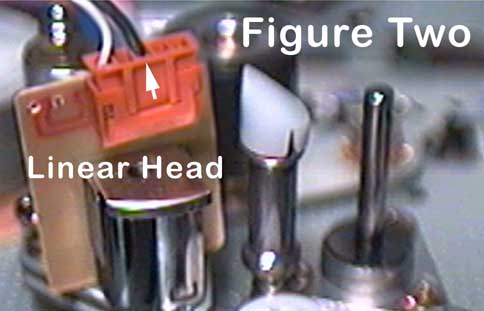
Possible cause of ADAT "Error-7" message: Funky connector on Linear
Head |
ADAT ERROR SEVEN
Once in a while I do get momentarily stumped, especially if a problem
is intermittent. After connecting an Adat XT to a scope, I let it run in
Auto Play mode waiting for the demonic missive to appear, which it eventually
did. During the cosmic disturbance, I noticed the RF waveform ó the signal
from tape ó had lost lock. On a whim, I reseated the connector on the linear
head. See Figure Two
Surprised at first that normalcy returned, I then "pulled the plug"
to confirm reappearance of said demon. It did! I cleaned the male connector
on the head stack and removed the female pins from their plastic house
ó pinched them to make a better connection ó then reassembled and havenít
heard from the offender since. |
DA-88 S-ERR 11
This one you canít fix, but donít panic if it does happen, especially
if your machine is between serial numbers 250000 and 340000 (give or take
a few). Only on rare occasions does the problem arise from either the tape
or the shell. To avoid potential contamination of your tape, please be
sure to keep it wound to either end (head or tail) when not in use. Always
store in the case.
I recently saw one tape that must have picked up a bit of moisture on
the backing. It stuck to the shell and the machine couldnít even thread
it! (S-error11) Other times, Iíve seen the plastic reel flange come
unglued from the hub, intermittently restricting motion.
Remember, I said; "donít panic." A qualified tech can extract the tape
with minimal, if any damage.
DA-88 CAM (one of two)
On the left is the cam, the damaged portion of the wall is the darkened
"tail" toward the center. You can see plastic debris that has collected
in the bottom of the "cam valley." Failure of the cam is caused by
the locating pin from the sector gear (right image above). This pin
must be .085 inches long when measured from the rear of the gear.
A mere one-hundredth (0.01) inches less is enough to do damage. The
short pin rides "high," in the more vulnerable area of the plastic cam,
prematurely wearing it out.
LOOKING FOR CLUES?
EQ online has been getting a major face-lift. If you havenít been, there
is a fairly comprehensive listing of manufacturers, their access numbers
and addresses (www.eqmag.com). Need a more extensive list that includes
video? Then visit ó http://www.avinfo.com/
ó it includes links, often with phone numbers and addresses plus a search
engine.
Ciao for now!
I love feedback in
the form of email.
Go back to the tape directory?
Go back to the main directory?