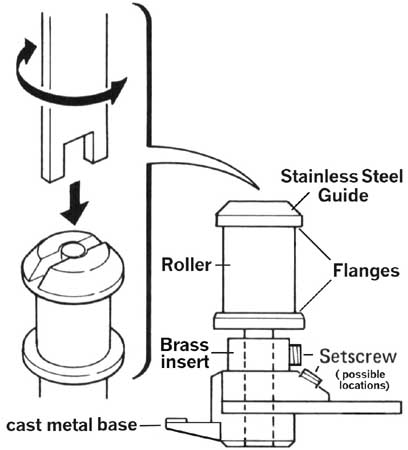ALTERNATE REFERENCESTest tapes, if you can afford them, should not be played on a funky transport. You can and should make reference tapes on several properly operating machines. Choose the maximum length recommended by the manufacturer, record a 40-Hz tone at about -20 dB from end to end. Indicate the date, make, model, machine serial number and, if your deck has an error rate display, make a note of that as well.
THE "OTHER" GOAL
To observe the idiosyncrasies of tape path, one must learn to use an oscilloscope, be familiar with the wave forms (what "normal" is) and have the proper mechanical tools. (See the sidebar, "Key Tools.") To discern good path from bad path requires familiarity. Once understood, you will be able to determine whether the culprit is the tape or the machine. The slightest tweak can make a poorly recorded tape playable, but if the machine must be returned to working order, it is critical that your tools be in new or perfect condition. Don’t be cheap or careless! Buy high-quality tools and be good to them.
COMMON GROUND
Just to avoid confusion, note that the VHS transport found in the Alesis ADAT and the Fostex RD-8 transport are identical. The following products all use a similar Alps 4mm transport: the Tascam DA-30 and DA-P20, the Fostex D-20 and the Casio DA-7. Panasonic manufactures their own transport and use it in their SV-3200/SV-DA10, SV-3700, SV-3800, SV-3900 and SV-4100. This mechanism is also found in the Fostex D-10.
GAINING ACCESS TO THE TRANSPORT AND TEST POINTS
Simply removing the top cover will provide visual access to most machines. In most cases the loading mechanism must be removed. Test points for full-size Panasonic and Tascam models is fairly easy. Older Sony and all portables require wires to be soldered to the circuit board on the bottom of the machine..
HINT: Buy a Service Manual!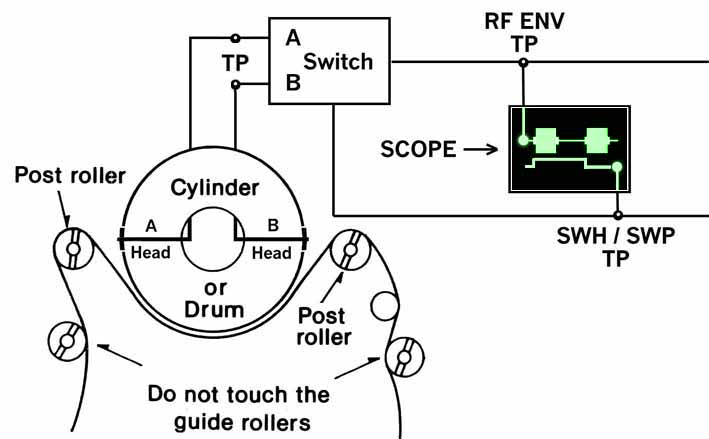
Figure 3: Connecting the ‘scope to the Test PointsFigure 3 shows the location of both the primary mechanical adjustments (post rollers) and the electrical test points. (See manual for location.) All machines have at least two heads in the upper drum that are located 180 degrees from each other. The RF (radio frequency) signal from each head must first be amplified, then combined into a single channel by an electronic switch that receives its cue from the SWP/SWH signal.
1. Attach a probe from the test point (TP) labeled RF/ENV to Channel One of the ‘scope. (See the service manual for specific locations.) The RF signal from the head preamp may be sensitive to cable loading, so make sure your probes have a "X10" setting. (The built-in attenuator will decrease the signal at the ‘scope, but the increased probe impedance will not tax the source.)
2. From the TP labeled SWH/SWP, connect a probe to channel two. This signal is a square wave that can be used to check the timing of the head signal as well as serve as the trigger source. (The external trigger input can also be used.) Press Play to view the RF envelope.
3. Set the TRIGGER SOURCE on the ‘scope to channel 2. Adjust the sensitivity of both channels, as well as the sweep rate, as per the instructions in the manual. (These values vary with machine and format.)