©1999
by Eddie Ciletti
TOUCHED BY A RUBBER CLEANER
The transition from the "black-face" adat to the adat XT (and later, in both the XT-20 and LX-20) included a fast-wind speed improvement by increasing the diameter of the Reel Motor Shaft. To accomodate this change, the tire between the reel tables became smaller and the material changed from black to a translucent-beige synthetic rubber. This article addresses fast-wind problems on any adat except the M20.
To start, know how to enter the Capstan Test Mode to determine the condition of the rubber tire. If it is tired or dirty it will slip, making fast-wind speeds difficult to achieve. Once in Capstan test mode, press FF or RW and intermittently grab either Reel Table. If you are able to determine that there is slippage, clean the rubber tire with Windex and clean the reel table contact area with dentatured alcohol.
Complaining about your adat but continuing to use and abuse it only makes matters worse, so at least pop the cover onve BEFORE trouble starts.
Q: Why would an adat be filled with gummy bits of black debris?
During one cleaning expedition I discovered that "something" had a grip on the supply reel. After removing the mess and grilling the customer I learned that the customer had been using a "rubber" cleaner to keep the tire fresh and tacky. This may or may not have helped the tire, but the reel tables are made of a plastic that becomes a bit soft and gooey when touched by a rubber cleaner. While in a molten state, soft gooey plastic travelled to the soft brake on the supply side reel table. Once solidified, the pad was stuck to the reel table! (See Photo One.)
Photo One: Supply-Side Drag-Brake and Spring
Yellow arrows point to the "drag brake" and pressure spring on the supply
side reel table as shown in Photo One. The spring was removed from
the XT onward, disable this "feature." If you have an XT with a spring,
remove it and then, recalibrate the brakes. Afterward, if the tape
is sloppy when loaded, then reconnect the spring. There is likely
a more serious problem with the brake solenoids but this may reduce the
number of error messages when loading tape for the first time.
Q: Why would an adat's fast wind speed not be consistent between
FF and RW?
Photo Two: Check for Vertical Play
Both reel tables are press-fit assemblies that include the lower drum (it makes contact with the tire), a spring (to support the white locating ring) and a black cap (to hold the whole thing together). It is not uncommon for the cap to come loose causing the machine to "Eat Tape," or more precisely, the act of not returning the tape to the shell when ejected. Inside, any of the following three problems have occured. One: Friction in either reel table will overheat the reel motor during fast winds. Two: The enormous supply-side tension may cause early head failure or at least require frequent head cleanings. Three: In Play mode there will not be enough power to move the take-up reel, resulting in spilled tape.
If you suspect trouble, check the reel tables for vertical "play." (See Photo Two.) If none, press down on the cap until it pops into place. Now notice the generous amount of room for movement in the vertical plane. The reel table should ultimately be replaced. (If you were previously reading about Mode Switch calibration and wish to return, click here.)
While youíre under the hood, take note of the length of tape between the right precision guide and the linear head. In Photo Three, the red arrow points to the tape represented by the red line. For years I have noticed that during Play, the tape on some machines looks "scalloped" on the upper edge and taut on the lower edge. This is a sign that one of the precision guides in the tape path is not "square." If any one section of tape is played over and over again under these conditions the tape may eventually become damaged, raising the error rate.
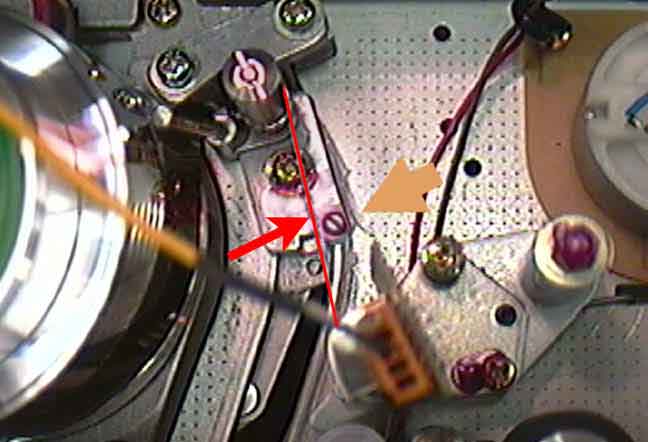
Photo Three: Tape-Path Fix
This "scalloped syndrome" has always bothered me yet experiments to resolve the problem hadnít yet yielded the "eureka solution," until now. I borrowed an adjustment idea from professional video recorders. By drilling a hole in the slant-block base and tapping it for a #4-40 thread, the added screw now adjusts the "zenith" of the guide. (The Amber arrow in Photo Three.) This is not something you can do at home, kids, but it does reduce tape abuse. Another way to skin the beast is to remove the berilium-copper shim from under the V-block and or file the V-block at the point-of-contact with the head base so that it sits lower.
In all but the Alesis M-20, the capstan motor is insulated from the chassis. When the motor spins and the humidity is low, the rubber belt will generate enough static electricity to discharge through the motor -- because the belt connects to the flywheel, the base of the capstan shaft, which is grounded. The "shock" can trick the system logic into stopping the machine. If this happens to your machine, the blue arrow in Photo Four points to a ground wire that can be soldered between the capstan motor shell and pin-2 on the interconnecting cable. I have also seen the jumper wire connect from the motor case to the chassis, via the motor mounting screw.
Photo Four: Capstan MotorGround Modification